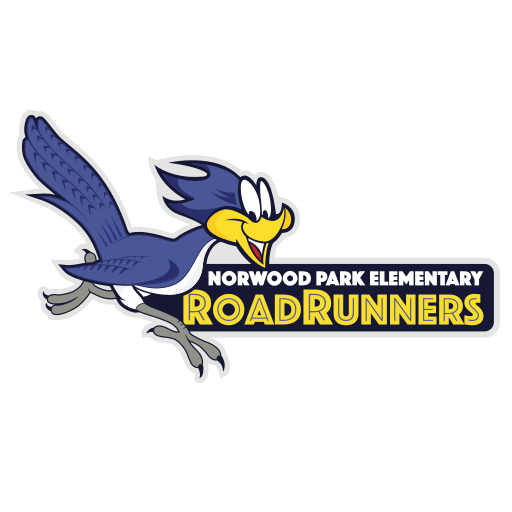ParentVUE … We Need Every Parent/Guardian to Activate Their Account!
It is important that all parents/guardians set up and activate their ParentVUE account as soon as possible if they haven’t already. As a parent/guardian you use this portal to obtain all information regarding our child’s attendance and grades.
Please contact Mrs. Reynoldson (kreynol@lps.org) to get your activation key or leave a message for her to contact you to help you through the process.
Parent/Guardian(s) only need to activate once so if you are currently using ParentVUE, you are good to go! For more ParentVUE information, please access the following link:
https://home.lps.org/cs/parentvue-lps-parent-portal-for-student-information
NOTE: Account activation can occur on phones if parents/guardians first install the ParentVUE mobile app.
Here are the steps below to activate your account:
- In a browser, go to https://synergyvue.lps.org
- Click “I am a parent”
- Click “More Options” and then click “Activate Account”
- Read the “Privacy Statement” and click, “I Accept”
- Enter your name and activation key exactly as they appear in your activation letter from the school, and click “Continue to Step 3”
- Choose a username and password, provide an email address and click “Complete Activation”
Thank you for your time and dedication to our partnership…we appreciate you and your continued commitment to your child’s success!